Create a new Picmonic from scratch if there are course topics that you want easy access to within Picmonic. No artistic prowess required!
With powerful customization capabilities, your creations become even more memorable:
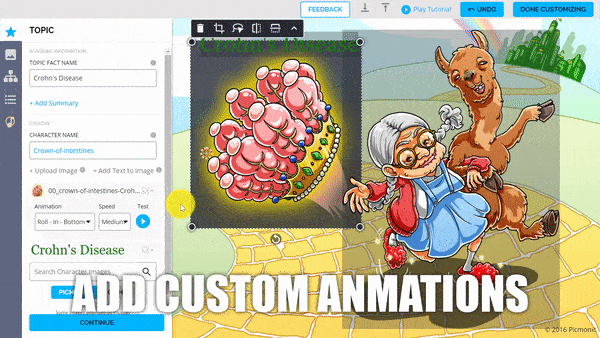
Custom character animations. Think powerpoint animations, but in your Picmonic!
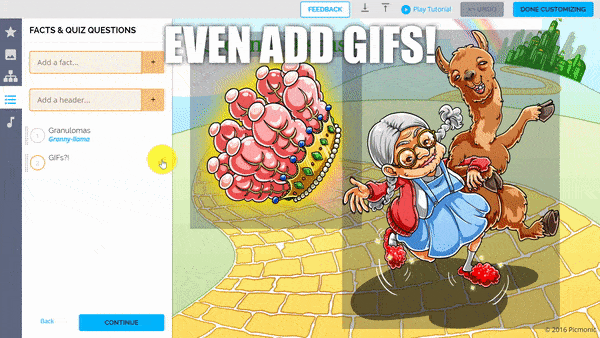
Search & add characters from Picmonic, Google, and Giphy
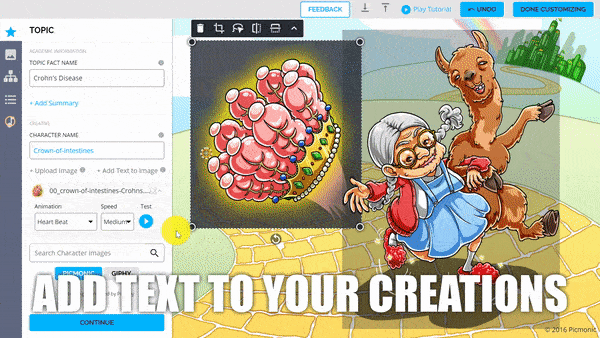
Add custom text directly into your video.
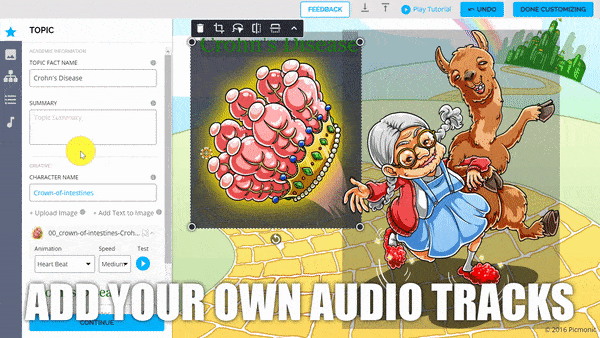
Add both Educational and Story audio tracks. Don’t want to record your own? No problem. You can type up a transcript and have it automatically narrated (accents included!).
To get started, just login and click Create in your nav bar:

Anyone you share with can access your shared creations for free (they just need a Picmonic Free account). So when you make something awesome, you don’t have to keep it to yourself!













