Enabling the world to share and learn from each other’s creations.
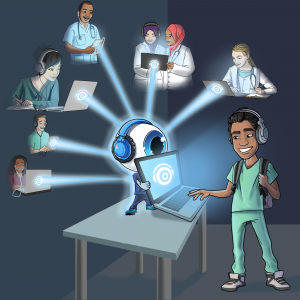
In 2016, we developed the Picmonic Generator to empower the world to take mnemonic studying into their own hands.
Since then, over 15,000 Community Picmonics have been created so far! So we’ve now unleashed all of these amazing brain babies into the Picmonic community, so you can learn from students like yourself.
We’re a small startup and it would be impossible for us to create the necessary content for all of academia. Therefore, by developing the tools, we’ve enabled you and the world to join us on this journey.
Above all, our goal is to inspire a new era of audiovisual learning by empowering the world to create, share, and learn Picmonics.
Getting Started
To begin, search for any topic in the Picmonic app. Under the topic title, you’ll easily be able to see who it was created by.
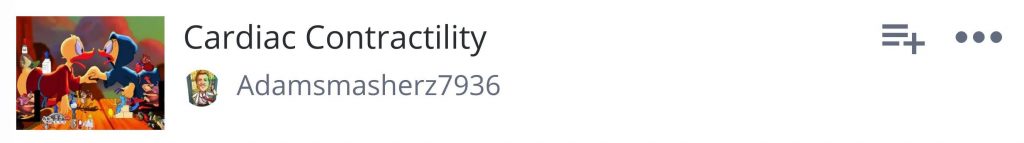
Furthermore, if you only want to see content created by Picmonic in your Search results, uncheck the “Community Picmonics” filter in the left sidebar of the Search panel:
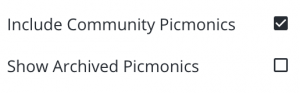
The Community’s Voice
Because we want to make it as easy as possible for you to zero in on the best Community Picmonics, we’ve added in ratings to ensure the voice of the Community is heard and utilized.
To use this feature, click the star icon in the upper righthand corner of your Player to rate a Picmonic, give feedback, or report it for being factually inaccurate (or wicked inappropriate). Soon, you’ll be able to see the average rating for each Community Picmonic in the Player and Search.

Check out some of the Community Picmonics students have been creating so far!
These are some of our favorites.
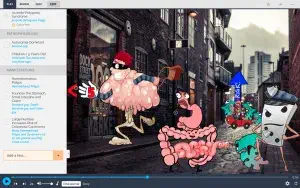



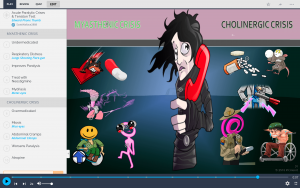
Inspired to create your own yet? Learn more about creating and sharing your very own Picmonics, head to our Picmonic Generator blog here.













