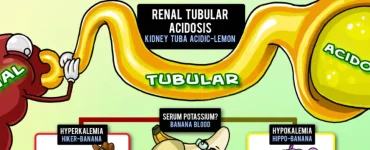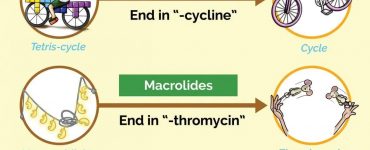Schools have been on the hunt for better ways to engage students and to improve learning outcomes, in order to help more students succeed and reduce attrition (as high as 20% for medicine and 45% for nursing). Even before the current coronavirus pandemic, technology and software offered solutions that helped educators achieve their goals.
Educators at 100+ colleges and universities across the country are embedding Picmonic videos and quizzes into their course portals to provide an engaging supplemental learning resource for students, resulting in an average of 50,000 video plays and 300,000 quiz questions answered every week. “My students experience less stress while studying, more confidence in knowledge, and longer recall of information studied. I would absolutely recommend Picmonic to students, especially visual learners,” says Julia Young, Professor of Science at Delaware Technical Community College.
Picmonic “picture mnemonics” make it easier for students to remember “hard to recall” facts, and has helped healthcare students prep for classes, improve grades and increase board/licensing exam scores. Over 750,000 students have used the Picmonic Visual Learning System since the company was founded by medical students in 2013.
What is a Picmonic “picture-mnemonic”?
To create a Picmonic, a concept/topic of interest is selected and the most important attributes are identified and encoded into memorable characters. Characters are created using a phonetic keyword mnemonic strategy, following the process of encoding information described by Levin and Levin in their 1990 study. Converting a word into its sound-alike, picturable equivalent creates a memory anchor that enables recall.
Picmonic “picture-mnemonics” are then linked to each other with an original story that helps increase memorability. The Picmonic research study describes this process as follows1:
A linear narrative is created to connect the characters together, and this story is illustrated as a picture and recorded as an audio file. These files, along with text-based definitions for each of the attributes and a topic summary, are then inputted into the Picmonic Learning System (PLS). Students can access the PLS and their library of Picmonics via a Web site portal, where they can perform self-assessment by ranking their mastery of concepts/topics and identifying areas of weakness.
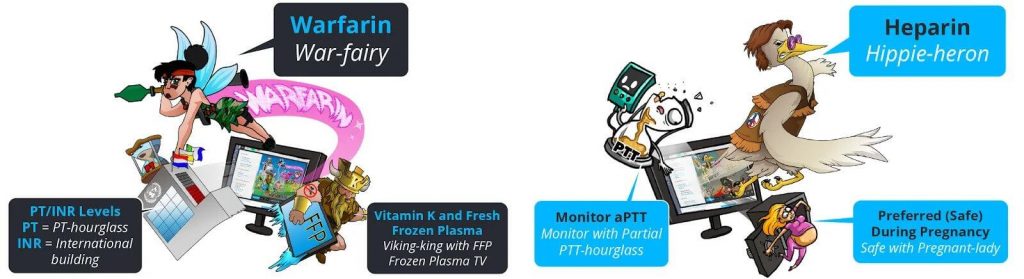
Each Picmonic includes a ~10 question multiple choice quiz that is delivered to the student right after the Picmonic characters and story are viewed. By including built-in quizzes for each Picmonic, students are given an opportunity to practice low stakes recall, a technique which has been proven to improve retention2.
Because personalization can create a more engaging experience that leads to greater learning effectiveness, Picmonic incorporates learning algorithms that adapt to a students’ learning patterns, ensuring efficient and effective knowledge mastery and retention.
Picmonic’s picture-mnemonics are research-proven to improve student learning.
How Educators use Picture-Mnemonics to Engage Students
Picture mnemonics improve memorability and appeal to a generation that was weaned on video games and Cartoon Network. Although seemingly less than appropriate for a professional learning program, learning with cartoons is natural for this generation and the edginess enhances product effectiveness.
Picmonic provides free Premium Trial access to educators, to review and understand the resource, and to add material to lecture slides or assign material to students for improved learning. Picmonic is also used as an intervention tool for struggling students. Since Picmonic has a free signup option, any student with an internet-connected computer or a mobile phone can access the Picmonics shown in class or assigned by a teacher, up to 1 Picmonic and quiz per day (at the free level). Picmonics can also be played on mobile devices without ongoing connected access, providing flexibility for both educators and students to use Picmonic in a variety of settings.
Some educators embed Picmonics into their slides as they introduce topics, to make the facts more memorable. Others create playlists for students to use to prepare for lectures or review material afterward. “How to Increase Student Engagement and Performance” provides examples of how educators have used Picmonic in their teaching.
For those who assign material to students using an LMS, Picmonic provides integration that makes it even easier for educators to offer Picmonic study resources to thousands of students who need them. The availability of these tools on demand has been well received by students. “The students that are using Picmonic really love it and have seen a change in their grades! We have seen some test scores increase and an increase in-class participation,” reports Amber M. Scott, MSN, RN, nursing faculty at Montgomery Community College.
It’s easy to make Picmonic available for your students. “How Students use Picmonic within your LMS” describes the ease of grading and access to content by adding Picmonic to your student portal in learning management systems such as Canvas.
I actually had my post-observation meeting with the Director of Faculty Development yesterday.
I was distinguished in all categories. One of the comments was how impressed she was with Picmonic and my ability to integrate modern-day technology into the classroom.” Alycia Engrisch BSN, RN, Nursing Faculty, Bryant Stratton College.
Beyond the Classroom
Picmonic picture-mnemonics have helped over 750,000 students become more successful healthcare professionals. Students have also claimed that Picmonic helped them with clinical rotations and post-graduation refreshers.
Picmonic has also been used as a study tool for recertification exams, and has supported doctors’ and nurses’ performance on the job by ensuring they can recall the information they need to know.
For more comments from students, visit our Reviews page.
For an overview of Picmonic that you can share with your colleagues, download our Overview Guide to Picmonic.
Please Contact Us for more information about Picmonic, to receive free Premium Trial educator access or to book a free memory seminar and demo for students or faculty.