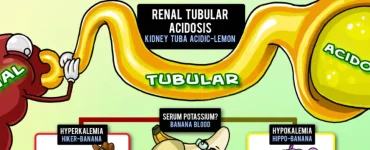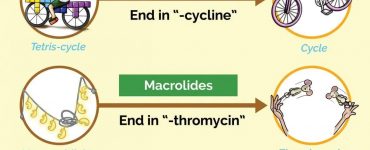Every school and educator in higher education had their hands forced during the spring of 2020, and they responded by creating online distance learning programs where none existed before. Seeing the leadership and dedication of educators around the world was inspiring during a time when we all needed inspiration.
But now that the rapid transition to distance education learning models has passed, we are looking at what happens next. How will educators ensure that all students have equal access to a learning environment that will help them achieve their learning potential? This includes equal access to the distance learning resources, classroom materials, lectures and information regardless of abilities, learning styles and technology access.
Striving for UDL (Universal Design for Learning)
While UDL is not specifically mandated, its principles have been referenced and recognized in recent legislation as a way of broadening access to education for all learners. The broader mandate of UDL moves us beyond the specific requirements of the Americans with Disabilities Act (ADA), and includes support for anyone who presents a need for accommodation to ensure equal access to information required for learning, as described by the IT department at the University of Tennessee.
UDL includes students who have learning preferences and needs that differ from those of the traditional learner. The UDL approach to instruction “includes three principles: (a) multiple means of engagement, (b) multiple means of representation, and (c) multiple means of action and expression.” In their article “Applying the Principles of Universal Design for Learning (UDL) in the College Classroom”, authors Boothe, Lohmann, Donnell and Hall describe a few ways that educators are incorporating UDL strategies in their teaching to ensure that all students have an equal access to information and the opportunity to learn:
| Engagement Strategies | Representation Strategies | Expression Strategies |
| Accessible technology
Foster collaboration Alternative content sources Scaffold Be easily accessible |
Accessible technology
Multiple formats Highlight critical information Simple navigation Course syllabus Provide feedback |
Accessible technology
Clarify assignments Discussion boards Provide choices Summative assessments |
“Provide Multiple Means of Representation”
In order to make sure all students can access the materials, UDL guidelines recommend that curriculum provides alternatives to text, audio and visual information. This includes accommodation for ADA compliance.
For ADA compliance, a person with a disability is able to engage in their education and gain the same information and services as a person without a disability. The ADA Section 504 of the 1973 Rehabilitation Act requires that an individual has equal access to materials and teaching, including online instruction, so all courses need to be compliant from day one of instruction.
For vision and hearing-impaired students, the delivery method needs to have screen-reader or captioning (or both) capabilities. Giving the option to see, hear and read materials is critical to being universally accepted and meeting the needs of all students.
A few best practices to successfully meet these needs include:
- Record lectures and presentations with information for students to review later
- Include audio podcast recordings of visual presentations
- Write hyperlinks into text within a sentence to lend support for those with screen readers
- Include alt tag or alt text with images and graphics – most LMS (learning management systems) already offer this option when you include an image or graphic
- Incorporate videos that have with closed-captioning as well as clear audio
The benefit of ADA compliance is that UDL guidelines’ recommendation to “provide multiple means of representation” will be met for a broader group of students. This includes checkpoints for broadening options for “perception”:
- Offer ways of customizing the display of information
- Offer alternatives for auditory information
- Offer alternatives for visual information
Picmonic Supports Education Equity
Using Picmonic can also help ensure your curriculum is consistently UDL accessible. Picmonic is designed to meet general ADA standards by providing the following capabilities:
- Screen reader compatibility
- Option to navigate the app with keyboard commands
- Closed caption setting
- Enlarge text easily with “Command +” on Macs and “Ctrl +” on PCs.
In addition to providing alternate access to text, visual and audio information, Picmonic provides additional support for UDL guidelines:
- Accessible technology — Playlists allow for offline study (no internet)
- Offers summative assessments — Educators assign Picmonics & quizzes, and access a dashboard that allows them to quickly see who is struggling and how the class is progressing
- Flexible options for visual learners. Picmonic “picture-mnemonics” use humor and wacky cartoons to make it easier for students to learn hi-yield, hard to remember content.
- Options for auditory learners, too. With audio to reinforce text and pictures, and a continuous “play audio” mode, Picmonic offers an easy and effective way for review even without internet access.
Moving Forward
In preparation for an unconventional fall term, higher education is stepping up in real and lasting ways for students, educators and institutions. When selecting distance education materials and distance learning resources, consider accessibility factors.
Picmonic is here for students from the day school starts and we are here for educators, too. You aren’t alone. We join you in your commitment to student success. Learn more about how Picmonic supports Educators, or email educators@picmonic.com.